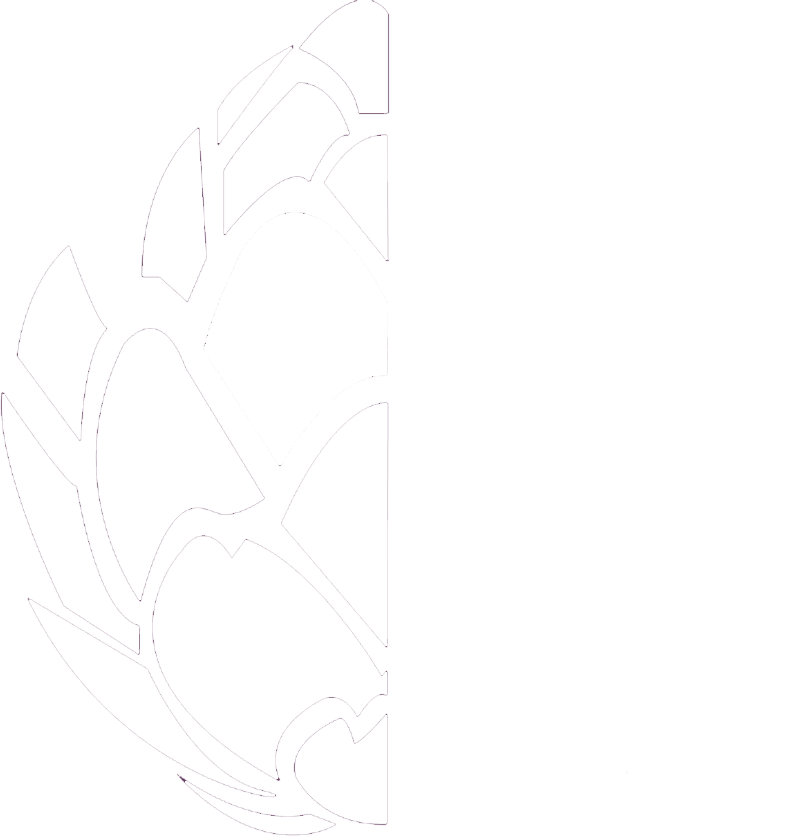Document management
The platform includes a fully-featured DMS (document management system)
Using the CynareLink system, organisations can automate typical DMS functions, such as email filing, document creation from templates, document workflows for authorisations and routing, search, and document scanning
A main page displays live Client details from the firm's internal systems, regardless of the source
Integrated with the contact search, it allows Users to search for a Client using name, Client code, email and various other fields
Various custom Cynare intranet buttons on the page allow Users to directly access the Client’s filing area
What does it do?
We have a fully featured Document Management System (DMS), which includes document creation and flows, document storage and retrieval, and powerful document search
The system includes a highly automated and configurable email filing system, which operates from any device capable of running Microsoft 365
How is it different?
Our DMS has been designed from the ground up, to work from any device
It is not limited to being operated using a PC, like many other systems
The DMS can be highly automated by linking it to a firm’s practice management system
The DMS can be extended to provide Client access to a subset of a firm’s documents using our secure Client portals
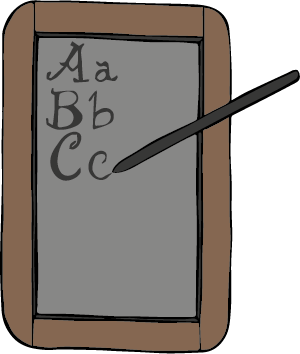
What is the technology?
The Cynare DMS with SharePoint Online is a true cloud-based product
It runs on any device
SharePoint Online ensures high security of document management due to a system of permission levels that vary from Full control to Read only
The cloud deployment protects documents from hardware failures
The CynareLink product uses Microsoft SQL Server
The Cynare Web app provides a secure route between all the components
Uniquely, none of our components relies on insecure obsolete technologies - we only use current Microsoft technologies
What are the benefits?
Digitised paper documents
Digitised paper documents help to cut out manual data entry, save time, minimise the likelihood of errors and increase productivity
Indexing and storage
Accurate indexing and storage speed up document retrieval, save time and improve efficiency
Microsoft 365
As we incorporate Microsoft 365 in our platform, our development is rapid and cost effective
Risk management and compliance
We help with a firm’s adherence to their document retention policies and any subject access requests
We remove the risk of retaining documents when a firm’s authority has expired or been removed
How does it work?
We utilise the features of Microsoft 365, including SharePoint and Teams
We add value to the Microsoft products, linking them to a firm’s internal systems
Our CynareLink product provides the “glue” between Microsoft and the firm
This allows us to provide a high level of automation, which is not available in other products
How much does it cost?
Once the system has been installed and configured, it costs from £12 per firm User per month
How is it used?
While the Cynare DMS can act as a simple DMS, it provides a whole lot more
The high level of automation ensures Users have far less to do with filing and retrieving documents than in a traditional system
The DMS can also act as a trigger for workflow processes using the Cynare GlobalFlow product
Links and acknowledgements
We make extensive use of the Microsoft technology stack and their latest Graph API
All Cynare solutions are tested for compliance with the Web Content Accessibility Guidelines