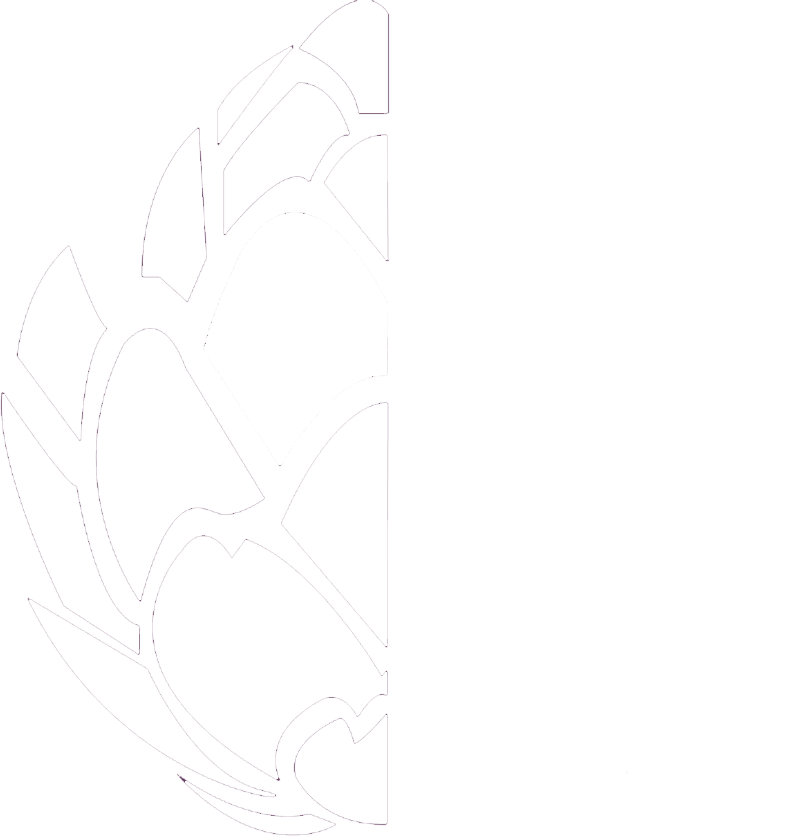Document create
What does it do?
The Cynare document create add-on integrates seamlessly with Microsoft Word and our DMS (document management system)
The system enables Users to create documents based on the firm’s templates
This ensures that the firm’s branding style guide is maintained
We recognise that not all the required information may be available yet, in the internal systems
We therefore allow the User to bring in all the available information from the central database, while allowing them to add missing data as they create the document
How is it different?
While some other document creation systems link to a firm’s practice management system, the Cynare system is considerably more comprehensive, as it can pull information from other production systems, such as those for accounting and taxation
In addition to working with templates for complete documents, it has the facility to have templates at the paragraph level; allowing documents to be built up from a series of components

What is the technology?
The CynareLink SQL database aggregates the required information from practice management and compliance, and production systems, whether running internally or in the cloud
Users are identified from their Microsoft 365 Active Directory login, ensuring they are given the correct permissions on both the document and template locations
The templates are stored in Word xml in a designated part of the document management system
What are the benefits?
Database linking
The database linking ensures the document contents are always up to date
This reduces the risk of sending out incorrect documents to Clients and other professionals
Automation
With the automation across all systems, our system speeds the production of documents
Users are saved from having to look up information from internal systems for inclusion in their documents
Where the required information is not available in the internal systems, the User is presented with a tightly controlled form, allowing them to enter it on the fly
This ensures delays in maintaining the internal systems do not lead to delays in the production of documents
How does it work?
It seamlessly connects Microsoft 365, our document management system and the firm’s internal systems
Users are identified from their Microsoft Active Directory login
This allows us to present an individualised experience to each User
The templates are provided with a standard library of popular fields, ensuring anyone with an intermediate knowledge of Microsoft 365 is able to create and manage them
How is it used?
The document creation system is typically used from within Microsoft Word
However, it is also used as a component of Microsoft Excel for standardised documents, such as lead schedules and working papers
How much does it cost?
Following installation and configuration, the stand-alone system costs from £39 per User per year
While it can operate in isolation, the document create system is typically provided as a component of the full DMS
Custom installations can cost from an additional £2 per User per year